Did you know that you can open the Bosch CDR software help file on any computer, even one that does not have the Bosch CDR software installed. This makes looking up a vehicle to determine support, what adapters are needed, and what D2M cable is needed a fairly simple task. If you have the software already installed, you can make a copy of the help file (cdr.chm) and place it on any computer. Here is the path to where the help file is (typically) located on your computer: C:/Program Files (x86)/Bosch/Crash Data Retrieval
If you do not have the software already installed, it is available to download for free here: https://cdr.boschdiagnostics.com/cdr/software-downloads
The current format for the help file is *.CHM (Microsoft Compiled HTML Help). Another option is to use a CHM reader/viewer application on your mobile device. I’m an Android user and use an app called “CHM reader” which appears to be no longer available. For iPhone users I have been suggesting an app called “CHM Sharp”, but a colleague reported having issues with the help file hyperlinks not working. He switched to an app called “ChmPlus Lite” instead and has had no issues. You will need to connect your mobile device to your PC to copy the *.CHM file. Sending the file via email usually does not work. With the help file on my phone, I always have access to it out in the field. The attached images show the steps to look up a vehicle in the Android version I have.
 |
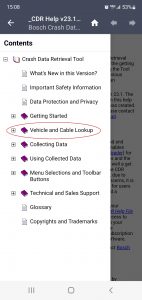 |
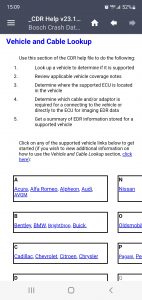 |
 |
 |
 |